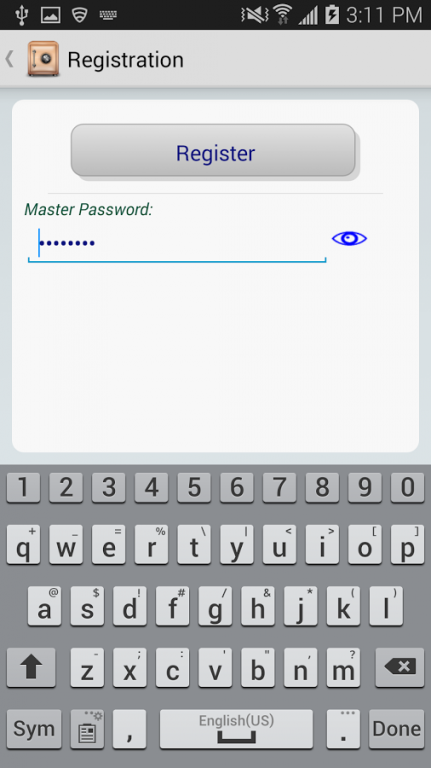My Personal Vault 1.0.2.8
Free Version
Publisher Description
My Personal Vault (MPV) allows you to store sensitive data by entering a name for a field then associating your data with that name. You may group named data fields and categorize groups giving you two levels of organization.
MPV allows the storage of all textual data such as:
- bank and credit Card accounts, access usernames, password and secret question/answers.
- Online web site addresses, username and passwords
- Automobile associated such as EzPass, VINs etc.
- Insurance associated data
MPV has these features:
- No Internet interaction.
- Application access via Master Password or Samsung Fingerprint
- Simple data centric interface to allow you fast access with out distractions.
- Insert data without the rigid templates common to other apps.
- Predictive text as you type showing previously used data for entry fields.
- 2 levels of organization (category and group) allowing you to organize data as you see fit.
- Copy group feature.
- Multiple Security layers: Secures data fields separately from the database security.
- Export/Import to/from encrypted file. Transfer the backup file to off device storage in case device is lost.
- Support Feature to send support and feature requests to Togglebolt Software.
- Log viewer for total transparency.
- Text size adjustment on all data pages.
- Easily accessed Help pages.
App Permissions:
- GET_ACCOUNTS - used to personalize the security of your data. Not used for any other reason.
- WRITE_EXTERNAL_STORAGE - for Export, Import and Support data files
- READ_LOGS - for support and log viewer feature.
- WRITE_USE_APP_FEATURE_SURVEY - for Samsung fingerprint support.
Coming Soon:
Import data from CSV.
About My Personal Vault
My Personal Vault is a free app for Android published in the PIMS & Calendars list of apps, part of Business.
The company that develops My Personal Vault is Togglebolt Software Inc.. The latest version released by its developer is 1.0.2.8.
To install My Personal Vault on your Android device, just click the green Continue To App button above to start the installation process. The app is listed on our website since 2015-06-06 and was downloaded 1 times. We have already checked if the download link is safe, however for your own protection we recommend that you scan the downloaded app with your antivirus. Your antivirus may detect the My Personal Vault as malware as malware if the download link to com.tbsw.mpv.prod is broken.
How to install My Personal Vault on your Android device:
- Click on the Continue To App button on our website. This will redirect you to Google Play.
- Once the My Personal Vault is shown in the Google Play listing of your Android device, you can start its download and installation. Tap on the Install button located below the search bar and to the right of the app icon.
- A pop-up window with the permissions required by My Personal Vault will be shown. Click on Accept to continue the process.
- My Personal Vault will be downloaded onto your device, displaying a progress. Once the download completes, the installation will start and you'll get a notification after the installation is finished.